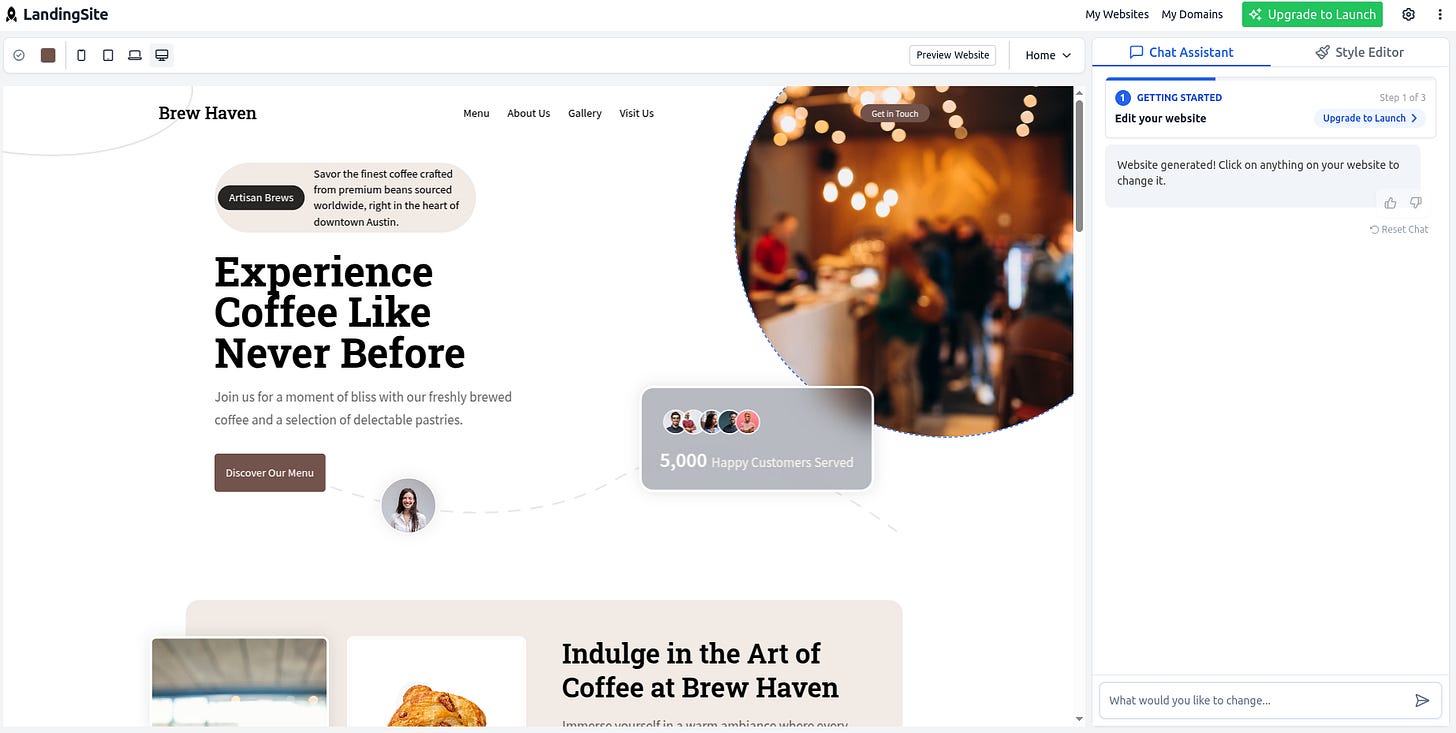How to Make a Website in Minutes with LandingSite.AI
Landingsite.ai is an AI-powered website builder designed to simplify the process, making it accessible even for those with no coding or design experience.
This step-by-step guide will walk you through the process from start to finish.
Step 1: Visit the Landingsite.ai Website
Open your web browser and go to landingsite.ai.
You’ll land on the homepage, which highlights the platform’s key features: AI-generated content, professional templates, and the ability to create a website in minutes.
Look for the “Get Started” or “Build Yours Today” button (often prominently displayed). Click it to begin.
One of the perks of Landingsite.ai is that you can start for free without needing to log in immediately, though you may need to sign up later to save or publish your site.
Step 2: Provide Basic Information About Your Website
Once you click to start, you’ll be prompted to enter some basic details about your website:
Business or Website Name: Type the name of your business, project, or personal site (e.g., "Jane’s Bakery" or "My Photography Portfolio").
Brief Description: Add a short description of what your website is about or what you offer. For example, “A cozy bakery offering fresh pastries and custom cakes” or “Showcasing my professional photography services.”
This information helps the AI generate tailored content and visuals for your site. Be specific but concise—about one or two sentences is enough.
Click “Generate” or “Create” (the exact button name may vary) to let the AI work its magic.
Step 3: Let the AI Generate Your Website
In just a few seconds (often under a minute), Landingsite.ai’s AI will create a draft of your website. Here’s what happens behind the scenes:
AI-Generated Copy: The platform uses your input to write SEO-friendly text, including headlines, descriptions, and calls-to-action.
Image Selection: It pulls high-quality images and videos from a library of millions of Getty Images assets, matching them to your description.
Template Application: The AI applies your content to a mobile-friendly, professionally designed template.
Once the generation is complete, you’ll see a preview of your site.
Step 4: Choose and Customize a Template
Landingsite.ai will present you with a selection of templates that suit your input. These templates are visually appealing, responsive (meaning they work on desktops and mobile devices), and optimized for search engines.
Browse through the options and pick the one that best matches your vision. For example:
A bakery might choose a warm, image-heavy design with a menu section.
A freelancer might opt for a sleek, minimalist portfolio layout.
After selecting a template, you can start customizing:
Edit Text: Click on any text block (e.g., the headline or about section) to tweak the AI-generated copy. Add your personal touch or refine it to better reflect your voice.
Swap Images: If you don’t like an image, click it to choose a different one from the Getty library or upload your own (if the feature is available in your plan).
Adjust Layout: Use the intuitive editing toolbar to rearrange sections, change colors, or modify fonts to align with your brand.
Step 5: Fine-Tune with the AI Editor
Landingsite.ai includes an AI-powered editor to make adjustments effortless:
Want to add a new section (like a contact form or testimonials)? The AI can suggest and generate it based on your site’s purpose.
Need different wording? Highlight text and ask the AI to rewrite it for you.
The editor is designed for all skill levels, so you won’t need technical expertise. Drag-and-drop functionality and simple controls make it feel intuitive.
Take a moment to review the site on both desktop and mobile views (most templates are mobile-optimized by default, but it’s good to double-check).
Step 6: Publish Your Website
Once you’re happy with the design, click the “Publish” button (usually found in the top-right corner or as a final step).
Landingsite.ai hosts your site on secure servers, ensuring fast loading times and reliable performance.
On the free plan, you’ll likely get a subdomain (e.g., yourname.landingsite.ai). If you want a custom domain (e.g., www.janesbakery.com), you’ll need to upgrade to a paid plan (like Pro or Business) and connect your domain through the settings.
Step 7: Explore Additional Features (Optional)
Depending on your plan, you can unlock more tools to enhance your site:
SEO Optimization: The AI already includes SEO-friendly keywords, but you can edit meta tags or descriptions for better search engine visibility.
Analytics: Track visitor stats to see how your site performs (available in higher-tier plans).
Extra Pages: Add more pages (e.g., a blog or services page) if you upgrade beyond the free tier.
AI-Generated Blogs or Ads: Some plans offer weekly blog posts or ad copy created by the AI to keep your site fresh and drive traffic.
Step 8: Launch and Share
After publishing, you’ll get a live URL for your website. Share it on social media, business cards, or wherever your audience hangs out.
Your online presence is now live, and it took only minutes to create!
Tips for Success
Keep It Simple: The AI works best with clear, concise input. Avoid overloading your description with too many details.
Experiment: If you don’t love the first draft, tweak your description or try a different template—the process is fast enough to iterate multiple times.
Upgrade Wisely: The free plan is great for personal projects or testing, but small businesses might benefit from paid plans for custom domains and extra features.
Check Responsiveness: Preview your site on mobile to ensure it looks great for all users.
Example Scenario
Let’s say you run a small coffee shop called “Brew Haven.” Here’s how it might go:
Go to landingsite.ai and click “Get Started.”
Enter “Brew Haven” and “A cozy coffee shop serving artisanal brews and pastries in downtown Austin.”
The AI generates a site with a warm-toned template, coffee-related images, and text like “Welcome to Brew Haven – Your Daily Dose of Artisanal Coffee.”
Swap an image for a photo of your shop, adjust the “About Us” text, and pick a font that matches your vibe.
Hit “Publish,” and within 5-10 minutes, brewhaven.landingsite.ai is live!
Why Use Landingsite.ai?
Speed: Build a site in minutes, not hours or days.
No Skills Needed: Perfect for beginners with no coding or design background.
Professional Results: Access to premium Getty visuals and SEO-optimized templates ensures a polished look.
Affordable: Start free, with paid plans for added flexibility.
That’s it! With Landingsite.ai, you can go from zero to a fully functional website faster than ever.
Head over to their site and give it a try.