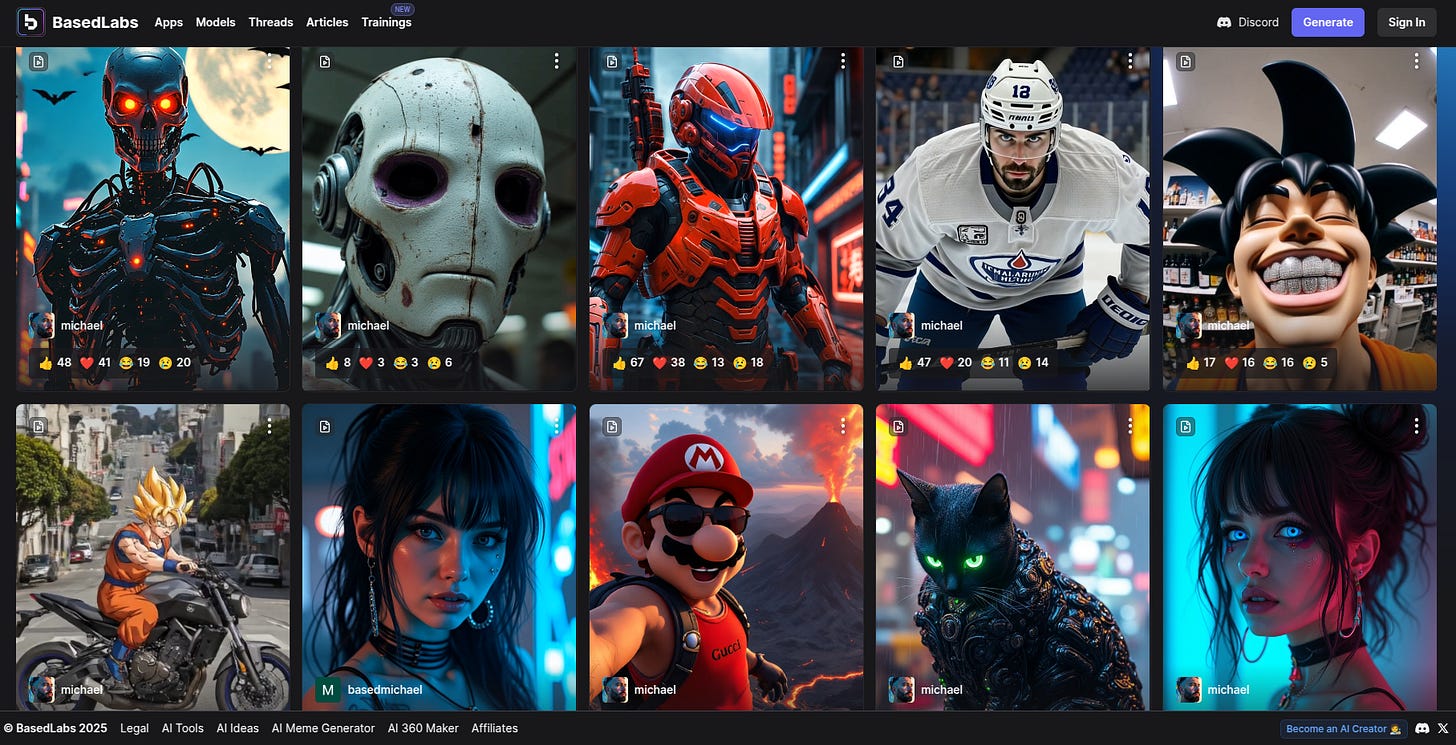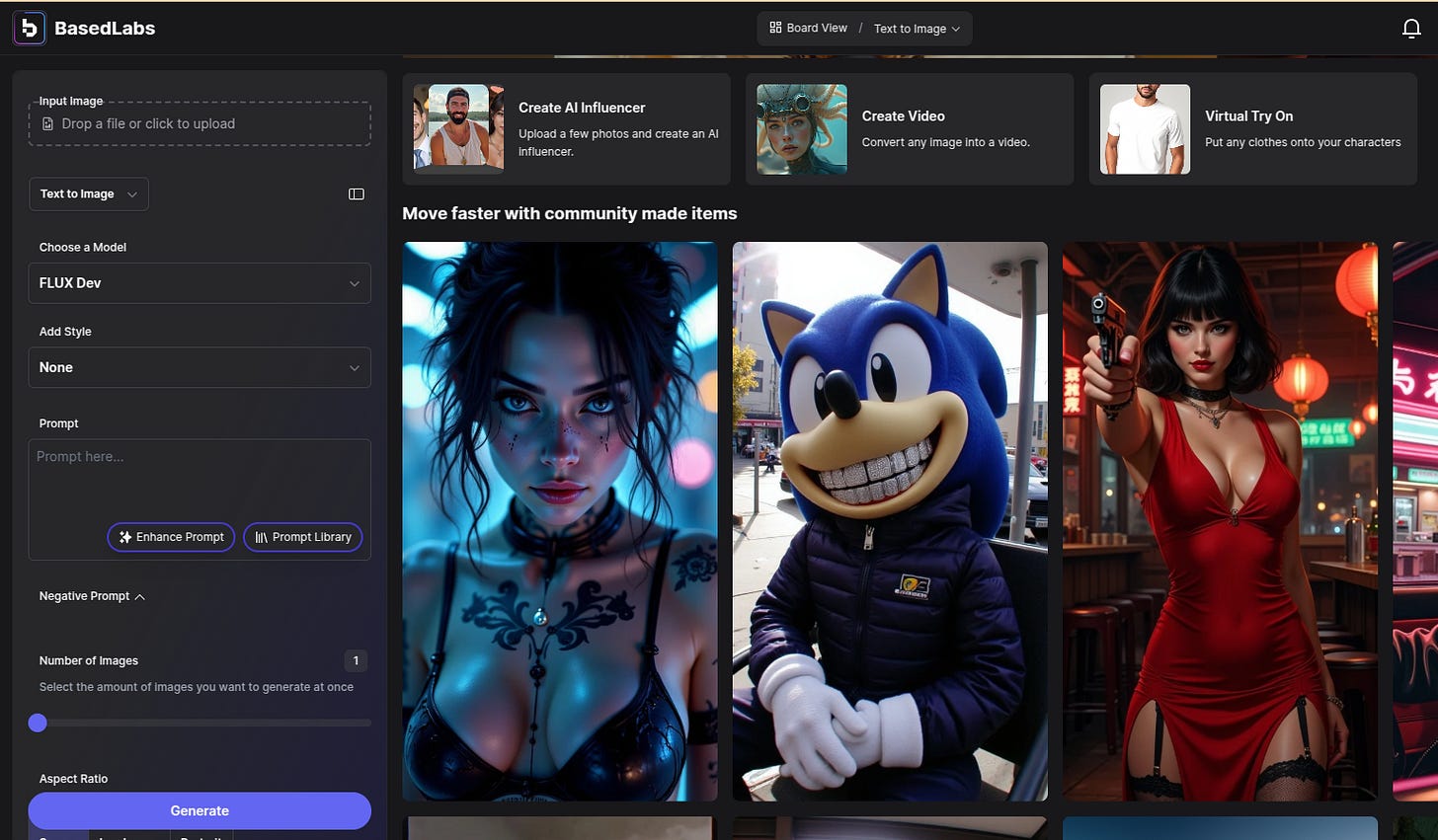Tutorial: Getting Started with BasedLabs AI image genrator
AI-powered platform designed to simplify and enhance digital content creation.
BasedLabs.ai is an innovative, AI-powered platform designed to simplify and enhance digital content creation.
It offers a suite of tools that allow users to generate high-quality images, create engaging videos, perform face swaps, and more—all with the help of advanced artificial intelligence.
Whether you're a content creator, marketer, artist, or just someone looking to explore AI-driven creativity, BasedLabs.ai provides an accessible and user-friendly environment to bring your ideas to life.
The platform also fosters a vibrant community where users can share their creations, collaborate, and find inspiration.
Key features include:
AI Image Generation: Create unique images from text prompts.
Video Creation: Transform static images into dynamic videos or generate videos from scratch.
Face Swapping: Swap faces in photos or videos for fun or creative projects.
Image Upscaling: Enhance the resolution of low-quality images.
Community Hub: Connect with other creators to share and explore content.
BasedLabs.ai is ideal for anyone looking to streamline their creative workflow without needing advanced technical skills. It offers both free and paid plans, making it accessible to beginners while providing premium features for more advanced users.
How to Get Started with BasedLabs
Follow these steps to begin using BasedLabs.ai and unlock its creative potential:
Step 1: Visit the Website and Sign Up
Open your web browser and go to www.basedlabs.ai
On the homepage, you’ll see options to explore the platform or get started. Look for a “Sign Up” or “Get Started” button (this may vary slightly depending on the site’s current layout).
Click the button and choose a sign-in method. BasedLabs.ai typically supports login via Google or Discord accounts for convenience.
Follow the prompts to create your account. If it’s your first time, you’ll likely receive 25 free credits as part of the trial to experiment with the tools.
Step 2: Explore the Dashboard
Once logged in, you’ll be taken to the main dashboard. This is your creative hub!
The interface is intuitive, with a menu or sidebar featuring options like “Generate,” “Tools,” “Gallery,” and “Community.”
Generate: Start creating images or videos.
Tools: Access specific features like face swaps or upscaling.
Gallery: View your past creations.
Community: Browse content from other users or share your own.
Step 3: Create Your First AI-Generated Image
From the dashboard, select the “Generate” option (or a similar button labeled for image creation).
You’ll see a text box where you can enter a prompt—a description of the image you want to create. For example:
“A futuristic cityscape at sunset with flying cars.”
“A cute puppy wearing a superhero costume.”
Be specific with your prompt for better results, but feel free to experiment with creative or abstract ideas!
Customize settings (if available), such as art style (e.g., realistic, cartoon, painting) or aspect ratio (e.g., square, widescreen).
Click “Generate” and wait a few seconds. The AI will produce your image based on your input.
Once generated, you can download the image or refine it further using editing tools provided on the platform.
Step 4: Turn an Image into a Video
Upload an image (either one you generated or one from your device) by selecting the “Image to Video” tool from the dashboard or tools menu.
Choose a video style or effect (e.g., animation, zoom-in, or abstract motion).
Adjust any settings, such as duration or frame rate, if prompted.
Click “Generate” to let the AI transform your static image into a short video clip.
Preview the result, make adjustments if needed, and download your video.
Step 5: Experiment with Other Tools
Face Swap: Upload two images—one as the base and one with the face you want to swap in. The AI will blend them seamlessly.
Image Upscaler: Upload a low-resolution image, and let the AI enhance its quality for sharper details.
Meme Generator: Create funny memes by combining AI-generated images with text.
Step 6: Join the Community
Navigate to the “Community” section to see what others are creating.
Share your own work by uploading it to the gallery or posting it for feedback.
Engage with other creators for inspiration or collaboration.
Step 7: Upgrade (Optional)
The free plan offers limited credits (e.g., 25 to start), which are used each time you generate content.
If you run out of credits or want access to premium features (like higher resolution outputs or priority processing), consider upgrading to a paid plan:
Basic Plan: Around $25/month for 1,000 credits.
Pro Plan: Around $49/month for 3,600 credits and additional perks.
Check the pricing page on the site for the latest details.
How to Use BasedLabs.ai Effectively
Here are some tips to make the most of the platform:
Craft Clear Prompts: The quality of your output depends on your input. Use descriptive language (e.g., “a serene forest with glowing fireflies at night”) to get precise results.
Experiment Freely: Don’t be afraid to try wild or unusual ideas—the AI can handle it!
Save Your Work: Use the gallery to store your creations so you can revisit or edit them later.
Leverage the Community: Browse others’ projects to spark ideas or learn new techniques.
Start Small: If you’re new, begin with simple image generation before diving into video or advanced tools.
Why Use BasedLabs?
Ease of Use: No technical expertise required—just type your ideas and let the AI do the work.
Speed: Generate content in seconds or minutes, not hours.
Versatility: From social media posts to professional marketing materials, it suits various needs.
Affordability: The free trial lets you test it out, and paid plans are budget-friendly compared to traditional software or hiring professionals.
Final Thoughts
BasedLabs.ai is a powerful yet approachable tool for anyone interested in AI-driven creativity.
Whether you’re making memes for fun, crafting videos for a business, or exploring artistic concepts, it offers a seamless way to turn your imagination into reality.
By following this tutorial, you can quickly get started, create your first project, and join a community of like-minded creators.
Head to www.basedlabs.ai today, sign up, and start creating!