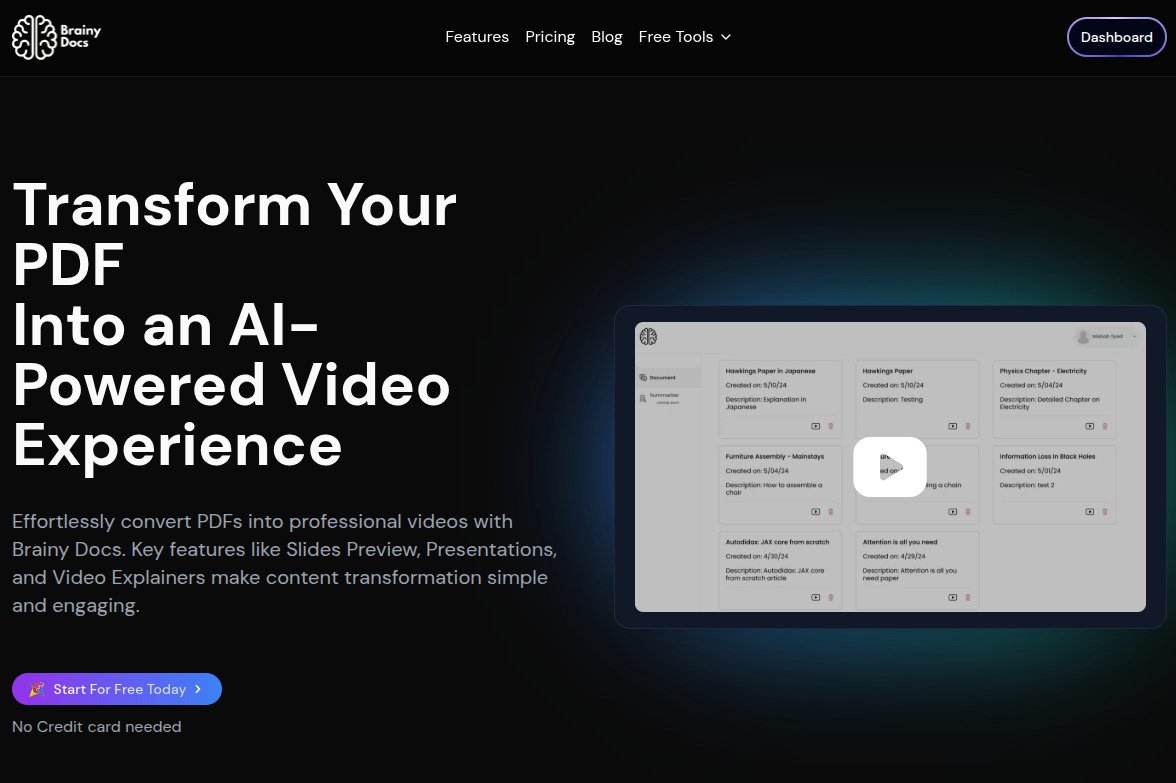Today, we’re diving into vibe coding. A term that’s buzzing in tech circles, promising to revolutionize how we build software.
Whether you’re a seasoned developer or someone who’s never touched a line of code, vibe coding is shaking up the game.
In this post, I’ll break down what vibe coding is, share stories of people thriving with it, highlight the risks, explore what you can build, and provide a rundown of the best tools and steps to get started.
What Is Vibe Coding?
Vibe coding is a new approach to programming where you describe what you want in plain, everyday language, and an AI-powered tool generates the code for you.
Instead of wrestling with syntax or debugging line by line, you act like a director, guiding the AI with high-level instructions or “vibes.”
The term was coined by AI pioneer Andrej Karpathy in February 2025, who described it as;
“fully giving in to the vibes, embracing exponentials, and forgetting that the code even exists.”
Think of it like having a conversation with a super-smart junior developer who writes the code while you focus on the big picture.
It’s powered by large language models (LLMs) like those behind ChatGPT or specialized AI coding assistants, making software creation faster and more accessible than ever.
Vibe coding shifts the programmer’s role from manual coding to prompting, testing, and refining AI-generated output.
Build something Lovable - Lovable is an AI-powered platform that enables users of any skill level to create full-stack web applications without requiring coding expertise by simply describing what they want in plain English.
Stories of Vibe Coding Success
Vibe coding is empowering everyone from hobbyists to startup founders to turn ideas into reality.
Here are a few inspiring examples:
Kevin Roose’s “Software for One”
New York Times journalist Kevin Roose, a non-coder, used vibe coding to create small, personalized apps.
One standout was LunchBox Buddy, an app that analyzed his fridge contents to suggest packed lunch ideas. Roose described these as “software for one”—tailored tools for individual needs.
While his apps were simple, they showed how vibe coding lets non-technical folks solve personal problems without learning to code.
Misbah Syed’s Brainy Docs
Misbah Syed, founder of Menlo Park Lab, used vibe coding to build Brainy Docs, a tool that turns PDF documents into explainer videos with slides.
By describing features in plain English and letting AI handle the coding, Syed’s team went from concept to prototype in record time. He credits vibe coding for enabling rapid iteration, saying, “You might be only a few prompts away from a product.”
Peter Levels’ Flight Simulator MMO
Indie hacker Peter Levels leveraged vibe coding to create a chaotic but functional flight simulator MMO.
Using tools like Cursor, he described his vision, and the AI generated the codebase.
His experience as a developer helped him refine the AI’s output, but vibe coding allowed him to prototype quickly without sweating the details.
Y Combinator’s AI-Driven Startups
In March 2025, Y Combinator reported that 25% of startups in its Winter 2025 batch had codebases that were 95% AI-generated, thanks to vibe coding.
These startups used tools like Replit and Cursor to build MVPs (minimum viable products) fast, validating ideas and attracting investors without large engineering teams.
These stories highlight vibe coding’s power to democratize software creation, letting anyone with an idea, coder or not, build something functional.
The Risks of Vibe Coding
While vibe coding is exciting, it’s not without pitfalls.
Here are the key risks to watch out for:
Security Vulnerabilities
AI-generated code can introduce security flaws, especially if you don’t review it.
For example, one founder built a SaaS app using Cursor but faced hacker attacks days after launch due to weak input validation and insecure dependencies.
Santiago Valdarrama, a computer scientist, warned,
“Vibe-coding is awesome, but the code these models generate is full of security holes and can be easily hacked.”
Always test thoroughly and consider professional security audits for apps handling sensitive data.
Technical Debt
Vibe coding often produces code that works but isn’t optimized or maintainable.
Without understanding the codebase, you might end up with a mess that’s hard to debug or scale.
This is especially risky for production systems where long-term reliability matters.
Over-Reliance on AI
Vibe coding can make you dependent on AI tools, which may have costs, downtime, or usage limits.
If you don’t understand the code, you’re stuck when the AI fails to fix complex bugs or when you lose access to the tool.
Lack of Context
AI doesn’t always grasp the bigger picture of your project.
For instance, an AI-generated pizza survey app added unsolicited features (like commenting “Interesting choice!”) because the user didn’t specify enough constraints.
Vague prompts lead to unpredictable results.
Compliance and Privacy Issues
If AI-generated code fails to meet regulatory standards (e.g., GDPR for data protection), you could face penalties.
Always ensure the AI implements required security controls, especially for apps handling user data.
To mitigate these risks, start with low-stakes projects, test rigorously, use version control (like Git), and consider learning basic coding concepts to better guide the AI.
What Can You Build with Vibe Coding?
Vibe coding shines for rapid prototyping and small-to-medium projects. Here’s what you can create:
Personal Tools: Apps like Roose’s LunchBox Buddy for managing daily tasks (e.g., meal planning, habit tracking).
Web Apps: Simple websites, portfolios, or dashboards, like a social media analytics tool.
Games: Basic 2D games or prototypes, like Peter Levels’ flight simulator or a Star Wars-themed runner.
Automation Scripts: Tools to automate repetitive tasks, like scraping data or sending emails.
E-commerce Features: Chatbots, recommendation engines, or customer support tools for online stores.
MVPs for Startups: Quick prototypes to test business ideas, like Syed’s Brainy Docs.
Chrome Extensions: Tools like a data-scraping extension, built without writing code.
For complex systems (e.g., enterprise software with large databases), vibe coding is riskier and often requires traditional coding expertise for maintenance and security.
Vibe Coding Tools: Descriptions and Links
Here are the top tools for vibe coding, each with unique strengths:
Cursor
Description: An AI-powered code editor based on Visual Studio Code, Cursor is a favorite for vibe coding. Its Composer feature lets you describe features in plain English, and the AI writes, debugs, and edits code directly in your project. It supports voice input and integrates with GitHub for collaboration. However, it can get complex for large codebases, requiring careful prompt management.
Best For: Developers and non-coders building web apps or prototypes.
Link: cursor.com
Cost: Free tier; premium plans for advanced features.
Replit
Description: An online IDE with AI features like Ghostwriter and Replit Agent, Replit lets you build and deploy apps from your browser. You describe your app, and the AI generates code, with a Webview to see changes in real-time. CEO Amjad Masad notes that 75% of users don’t write code, relying on AI instead. Ideal for beginners due to its simplicity and templates.
Best For: Non-coders and educators creating apps or learning to code.
Link: replit.com
Cost: Free with limits; paid plans for more resources.
Tempo Labs
Description: A low-code platform with strong AI capabilities, Tempo Labs generates code, product requirement documents (PRDs), and user flow diagrams from prompts. It supports integrations like Stripe for payments and Supabase for databases, making it great for startups. You can start from an existing GitHub repo or build visually.
Best For: Startups and intermediate users building MVPs.
Link: tempolabs.ai
Cost: Subscription-based; pricing varies.
Windsurf
Description: An AI-driven code editor with an agentic mode that automates much of the coding process. Windsurf pulls relevant parts of your codebase and runs code to show results as it generates changes. It’s streamlined for non-coders but less customizable than Cursor.
Best For: Non-technical users wanting a hands-off experience.
Link: windsurf.ai
Cost: Subscription-based; details on site.
Claude Artifacts
Description: A sandboxed environment by Anthropic, Claude Artifacts lets you vibe code safely, restricting code to a locked-down iframe to prevent network requests or security risks. It’s great for beginners but limited for projects needing external APIs.
Best For: Beginners experimenting with small projects.
Link: anthropic.com
Cost: Free with Claude access; premium for more usage.
ChatGPT (Code Interpreter)
Description: OpenAI’s ChatGPT with Code Interpreter can generate and execute code from prompts. It’s versatile but lacks a full IDE, so you’ll need to copy-paste code into another environment for testing. Good for quick scripts or learning.
Best For: Casual users or those already using ChatGPT.
Link: chat.openai.com
Cost: Free tier; Plus subscription ($20/month) for Code Interpreter.
How to Get Started with Vibe Coding
Ready to vibe code your first project? Follow these steps:
Choose a Tool
Start with Replit or Claude Artifacts if you’re a beginner for their simplicity and safety.
Use Cursor if you want more control or are comfortable with a code editor.
Pick a Small Project
Begin with something simple, like a personal website, to-do list app, or automation script.
Small projects help you learn the process without overwhelming you.
For example, try building a webpage with a blue background and “Hello World” text.
Write Clear Prompts
Write Clear and Effective Prompts
The quality of your AI-generated code depends heavily on your prompts.
Vague or overly broad instructions can lead to irrelevant features, inefficient code, or outright errors.
Here’s details on how to craft prompts that get results:
Be Specific and Descriptive
Clearly outline what you want, including details about functionality, design, and constraints. Instead of saying, “Build a login system,” try:
“Create a login form with email and password fields. Validate that the email follows a standard format (e.g., user@domain.com) and the password is at least eight characters long. Style the form with a clean, modern look using CSS, center it on the page, and use a blue submit button.” This level of detail reduces ambiguity and helps the AI focus on your vision.
Break Tasks into Smaller Steps
Large projects can overwhelm AI tools, leading to incomplete or messy code. Break your project into manageable chunks and prompt for one piece at a time. For example, for a to-do list app:
“Create an HTML page with a text input and an ‘Add Task’ button.” “Add JavaScript to store tasks in an array and display them as a list below the input.” “Add a ‘Delete’ button next to each task to remove it from the list.” This step-by-step approach keeps the AI on track and makes it easier to test each part.
Specify the Programming Language
If you have a preference (e.g., Python, JavaScript, HTML/CSS), mention it explicitly. For example:
“Write a Python script to scrape the titles from a webpage.” If you’re unsure, you can ask the AI to recommend a language:
“Suggest the best language for a simple web dashboard and build it.” Include Context About Your Project
Provide background to help the AI understand the bigger picture.
For example:
“I’m building a personal portfolio website for my photography business. Create a homepage with a navigation bar linking to ‘Home,’ ‘Gallery,’ and ‘Contact,’ styled with a minimalist black-and-white theme.” Context ensures the AI aligns its output with your goals.
Set Constraints and Avoid Unwanted Features
AI might add unnecessary bells and whistles if you don’t specify what to exclude.
For example, if you want a simple app, say:
“Build a note-taking app with basic text input and save functionality. Do not include animations, pop-ups, or social media integrations.” Use Examples for Clarity
If possible, reference an existing app or website as a model.
For instance:
“Create a webpage like the GitHub homepage, with a centered logo, search bar, and footer, but use a green color scheme.” Examples give the AI a concrete reference point.
Iterate on Prompts
If the AI’s output isn’t quite right, refine your prompt based on what went wrong.
For example, if the text on your webpage is too small, follow up with: “Increase the font size to 18px and make it bold.”
You can also paste error messages directly into the tool, like: “Fix this error: ‘Uncaught TypeError: Cannot read properties of undefined.’” Most tools, like Cursor, handle error debugging well.
Test Prompt Variations
Experiment with different phrasings to see what works best. For example, compare:
“Make a button that changes color when clicked.” “Add a button that toggles between red and blue background colors on click, using JavaScript.” The second prompt is more precise and likely to yield better results.
Leverage Templates or Starters
Many tools, like Replit, offer templates (e.g., a basic Flask app or React project).
Start with one and prompt the AI to modify it:
“Take this Replit Flask template and add a route to display a user profile page with a name and bio.” This saves time and ensures a solid foundation.
Ask for Explanations (Optional)
If you’re learning, ask the AI to explain its code:
“Build a Python calculator and include comments explaining each function.” This helps you understand the output and improves your prompting skills over time.
Test the Output
Run the AI-generated code to check if it works. For a webpage, preview it in a browser; for a script, execute it.
If it’s off, tell the AI what’s wrong (e.g., “Make the text larger and centered”). Testing catches errors early.
Iterate and Refine
Vibe coding is iterative.
If the AI’s output isn’t perfect, refine your prompt or paste error messages back into the tool for fixes.
Karpathy often copies error messages directly to the AI, which usually resolves them.
Save Your Work
Use version control (like Git) to save progress. Many tools auto-save or integrate with GitHub, letting you roll back if the AI introduces issues.
Learn from Communities
Check X, YouTube, or tool-specific forums (e.g., Replit’s community) for tips and example projects. Start with templates or sample code to practice modifying with AI.
Stay Safe
For personal projects, use sandboxed tools like Claude Artifacts. Avoid deploying vibe-coded apps with sensitive data until you’ve tested for security or consulted an expert.
Pro Tip: Take the Vibe Coding 101 course on DeepLearning.ai, taught by Replit’s Michele Catasta and Matt Palmer, to learn the basics hands-on.
Final Thoughts
Vibe coding is a game-changer, making software creation accessible to everyone with an idea.
From journalists like Kevin Roose to startup founders like Misbah Syed, people are using it to build tools, prototypes, and even businesses at unprecedented speed.
But it’s not a magic bullet—security risks, technical debt, and AI limitations mean you need to approach it with care, especially for production systems.
Whether you’re building a personal app or an MVP for your startup, vibe coding lets you focus on creativity while AI handles the grunt work.
With tools like Cursor, Replit, and Tempo Labs, getting started is easier than ever.
So, why not give it a try?
Pick a small project, fire up a tool, and start vibing your way to a working app. Share your creations or questions in the comments.
I’d love to hear what you build!
Stay curious, and happy vibe coding!
Build something Lovable - Lovable is an AI-powered platform that enables users of any skill level to create full-stack web applications without requiring coding expertise by simply describing what they want in plain English.